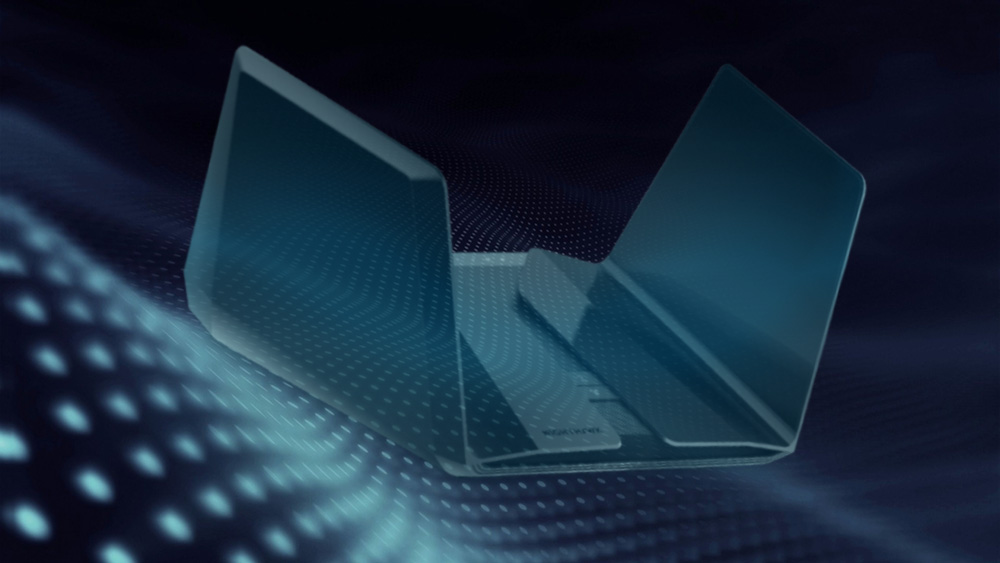
Solving Netgear RAX120 BT Freezing Problem
Recently we switched to using a Netgear RAX120 router with a separate g.fast modem to get the most from our BT Broadband connection. Initially everything seemed great but the next morning the RAX120 was inaccessible via WiFi or Ethernet. A power button restart got it up and running again but the log was empty as it gets erased during bootup. The same thing happened three mornings in a row. After the third time my hunch was that something was timing out due to inactivity so I had another dig through the settings and solved the problem:
- Login to router admin
- On the Basic tab click Internet
- Scroll down to Connection Mode and choose Dial on Demand.
- Set “Idle Timeout(In Minutes)” to 99999
- Click Apply
The RAX120 freezing problem has not happened again in the weeks since I made the change and we’ve not had any other problems.
Comments: None so far...be the first!